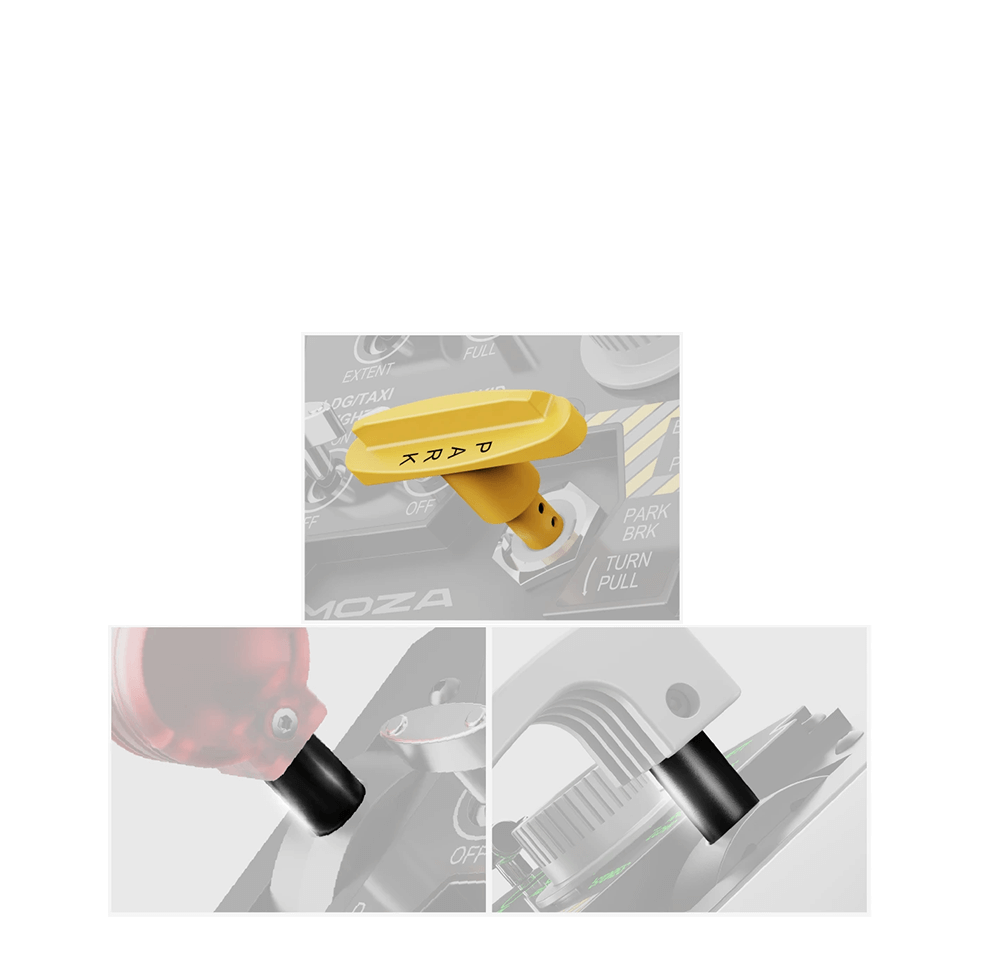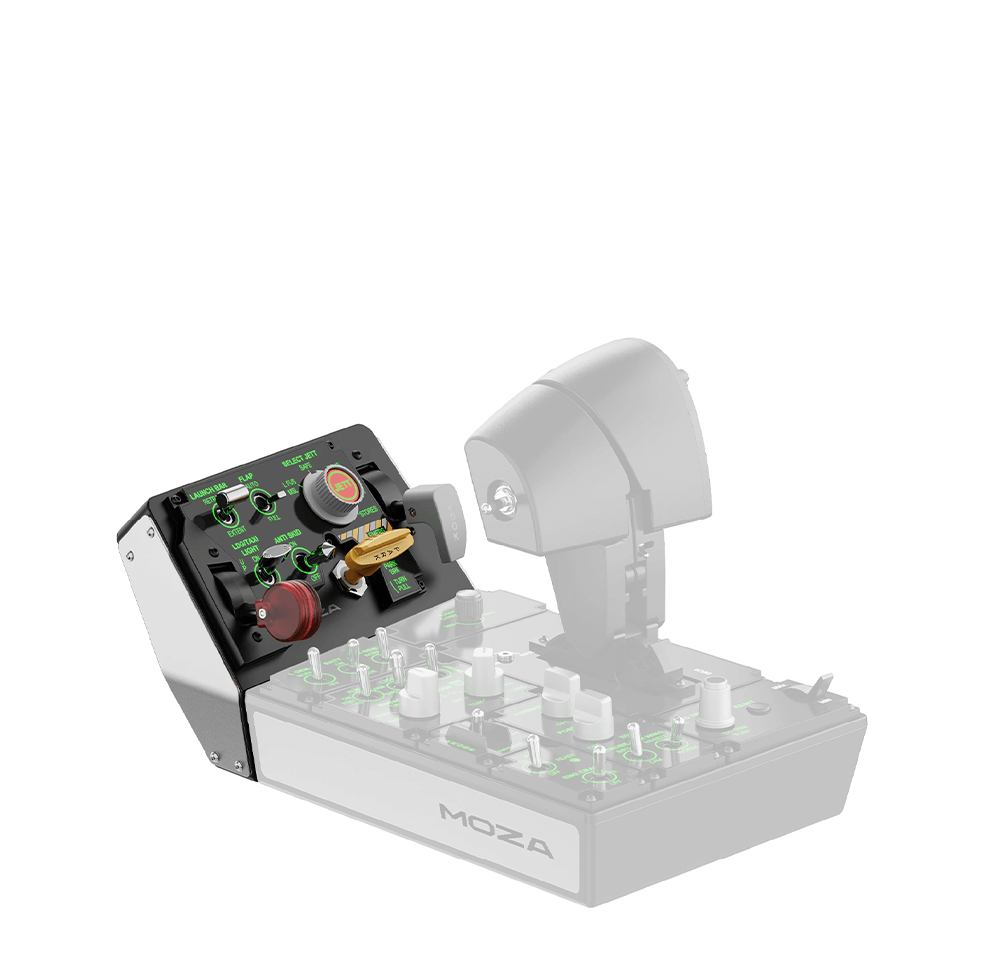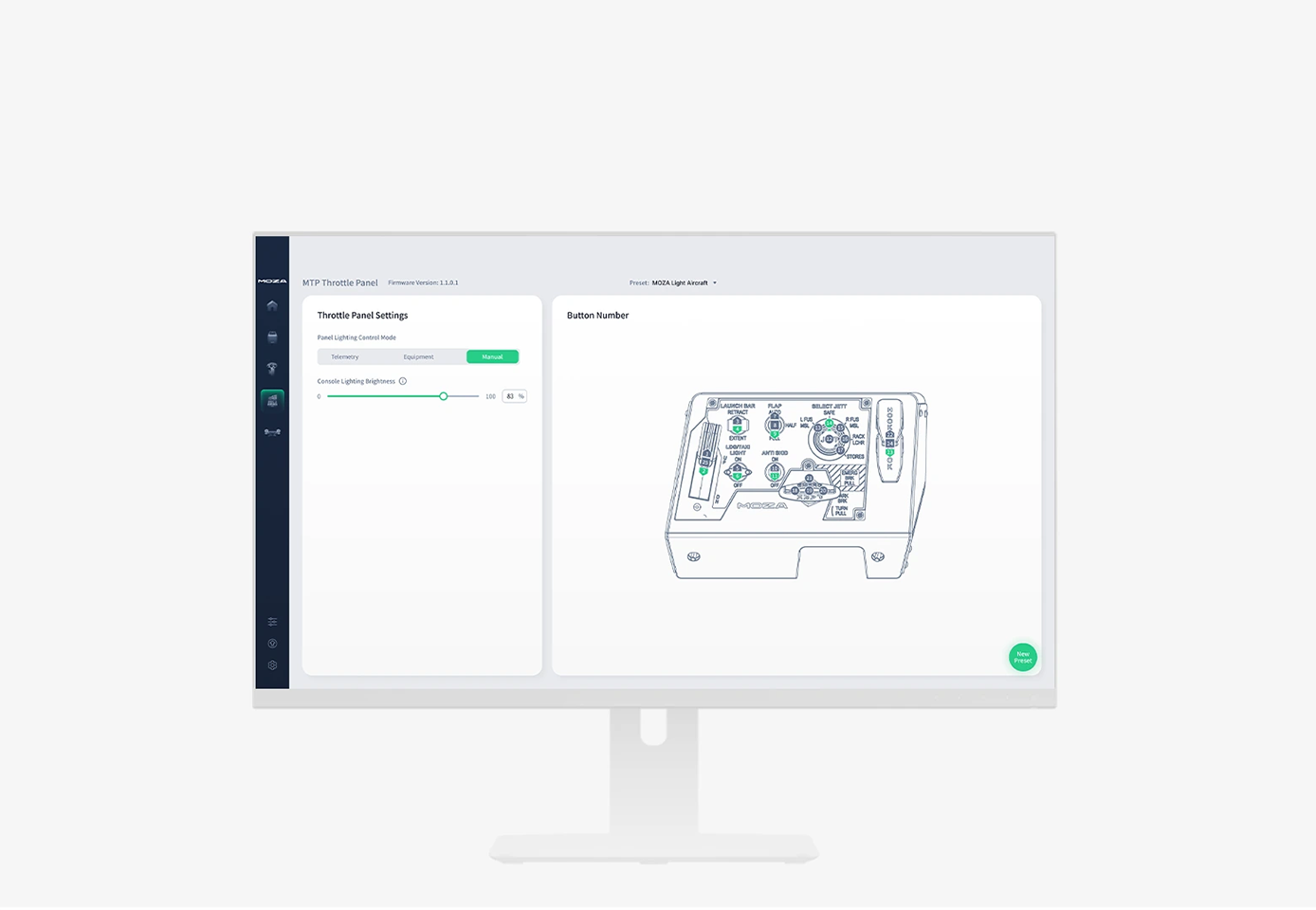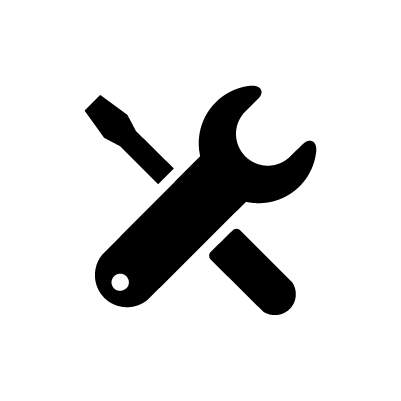MOZA MTLP Panel
The MOZA MTLP Panel is a high-fidelity multi-function landing panel, designed for precision control and immersive flight simulation. Modeled after the F/A-18 landing panel, it features an intuitive 25-switch signal layout for seamless aircraft operation. The authentic parking brake lever replicates real fighter jet mechanics, while high-precision Hall sensors ensure smooth, long-lasting performance. With programmable panel lights, telemetry-driven indicators, and modular compatibility with the MOZA MTP Throttle Panel, the MTLP delivers unmatched realism, durability, and customizability for professional-grade flight simulation.
Upgrade for the Ultimate Simulation
Usually ship within 3 business days.
Global Support
Pair well with

MOZA MTLP Panel
Usually ship within 3 business days.
If you have any questions, you are always welcome to contact us. We'll get back to you as soon as possible, within 24 hours on weekdays.
-
Shipping Information
Use this text to answer questions in as much detail as possible for your customers.
-
Customer Support
Use this text to answer questions in as much detail as possible for your customers.
-
FAQ’s
Use this text to answer questions in as much detail as possible for your customers.
-
Contact Us
Use this text to answer questions in as much detail as possible for your customers.
At a Glance
SPECS
MOZA MTLP Panel
User Manual
WHAT'S INBOX

MOZA MTLP Panel * 1
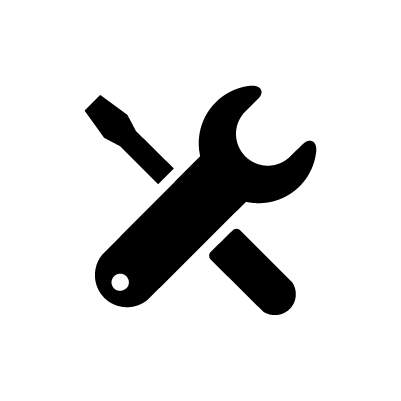
Toolkit * 1